How to use the Minnesota Public Health Data Access portal
User's Guide to Minnesota Public Health Data Access
The Minnesota Public Health Data Access portal (also called the Data Access Portal) provides access to data on a variety of environmental and health topics. This user's guide includes:
What to use the portal for:
The data access portal shows key health inequities by age, race, gender, income and more. This information helps to focus state and local initiatives on at-risk populations and areas in Minnesota. Learn about health equity issues, cancer incidence by race/ethnicity, childhood poverty, and health insurance by race/ethnicity.
The general public use these data to learn about environmental health risks and chronic disease data in Minnesota Data on the Minnesota Public Health Data Access portal are also used by city and county officials to inform priorities for public health planning and assessment. The data also help health agencies achieve national accreditation.
Data on the Data Access Portal are used to factor health into decisions about land use, transportation, climate adaptation strategies, and other topics. The data help support evidence-based, long-term investments in the built environment, for example, to promote health and environmental outcomes, and quality of life. See Health Impact Assessment.
Videos: How to use the portal
See the MN Public Health Data Access Portal video series that:
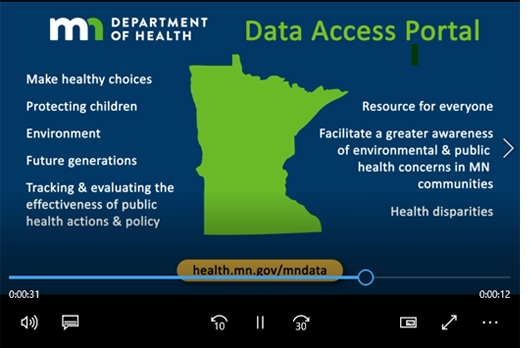
- Provides a summary about the portal,
- Explains how to use and overall navigation,
- Demonstrates how to navigate the website,
- Shows how to navigate within a topic,
- Shows how to navigate to data by location, and
- Shows how to get help.
The Data Access Portal has several resources to help you use and understand the information:
- To get definitions of words you don't understand, visit the Data Portal Glossary.
- If this page did not answer all of your questions, please go to Frequently Asked Questions.
- To learn more about data and statistics, visit Data Resources.
If you need help with something, email health.dataportal@state.mn.us.